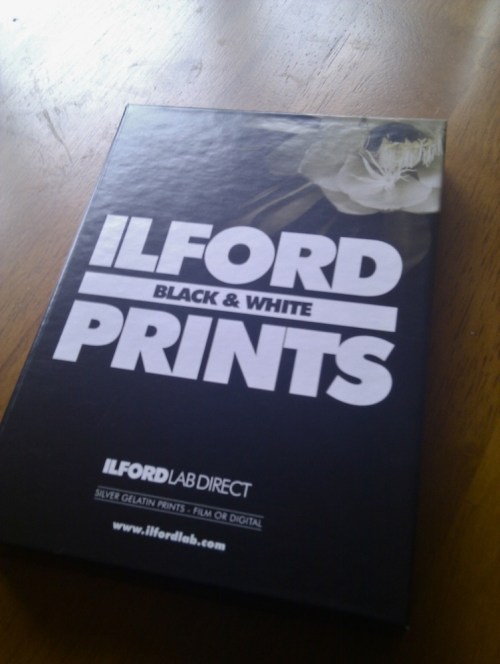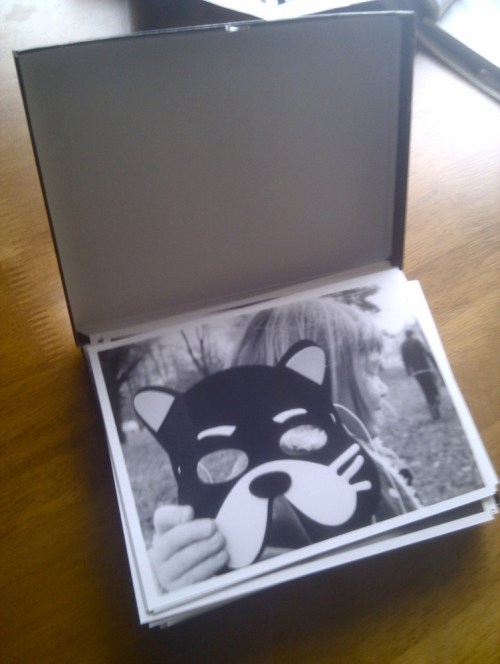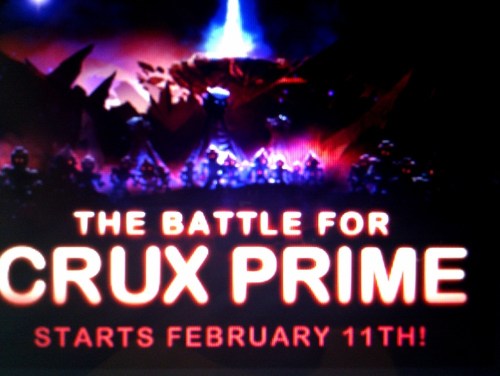No1 made Rockcakes at school today. This is to be encouraged. And they looked and tasted as good as this one looks.. A fitting number 90.
Monthly Archives: January 2011
Black and white Buzz (Day 89)
Photos of the day (Day 88) #photoaday #bw #ilford
I’ve been excitedly awaiting for the delivery of this pack of prints which took a year of making. If you read my other blog post here:
you’ll realise that I’m missing opening a set of prints of when I’ve forgotten what they were about. So a year ago I bought a 36 exposure black and white film and took a couple of shots every month. And today here they are.. You may see some more on my flickr in the next few days.
I’m rather impressed with the quality of these prints and the box they came in – a bit over expensive but the excitement of the opening was well worth it…
Octopoid (Day 87) #photoaday
Spiral Galaxy (Day 86)
Or my tail light
Bread (Day 85) #photoaday
Well it was supposed to be a type of flat bread but is more like ryvita
Crux Prime (Day 84)
Heres the advert for Crux Prime that taunts me when lego universe loads this week.
WHAT. A. TEASE.
Lego have really added an extra layer to this game now and I cant wait: But I’ll have to till the 11th…
Watch the trailer if you haven’t already:
Review of Lego Ninjago 3D Battle Arena
So I finally succumbed and bought the kids this arena to use with their ninjago. I admit that I was drawn to it to get a version of Sensei Wu at low cost. Before they have had the Beyblade stadium – which is built the same way from what I assume is vacuum formed plastic, and it got in the way and got trodden on and broken – so I wasnt too keen on getting a something else to ruin.
This one though is better in a couple of ways
Firstly its not as tall – which makes the whole thing feel smaller. It also means it should slip easily out of the way under a sofa.
Its got a lenticular style 3D picture – which looks straight out of lego universe on its main playing area – which is flat – and not concave like Beyblades.
It also seems to have more supports under the playing area which makes it seem more sturdy.
The ninjago bases spin like billyo on the baseboard and there are also neat little alcoves within the stadium to store your spinner, cards and the minifig as well as their weapons.
In all not bad value for under a tenner GBP especially when you factor in the better build quality and the Sensei Wo fig. Only slight sad thing was it looked like you got more weapons – namely nunchucks in the set – and there are no cards for sensei – but apart from that the kids seem happy with this set.
Making a Canon 450D / Digital Rebel Xsi auto bracket
Here is how I set up my Canon 450D to auto-bracket (for HDR) – That is setting the camera to take three different shots of the same thing at slightly different exposures.
- First put the camera into AV or TV mode – I use AV for most things, but you may wish to set it to TV and lock the time to around 100th of a second to reduce the chance of camera shake.
- Move to the first set of menus using the direction pad and select Quality. Now change the quality setting to RAW or L Jpeg and RAW. (The latter takes up more space on the card)
- Now move to the second menu, and select the option for AEB. Move the direction pad left or right to set the difference between the exposures. I usually set it to 1 – 0 – 1 as in the video – but you can set it up in between stops if you wish. Press select to confirm. (NOTE: when you switch the camera off it looses the AEB setting – this has caught me out several times)
- Finally I find it best to set the shutter mode to the continuous shooting mode. If you don’t do this then you have to press the shutter release three times in a row – easy to forget and introduces shake and potentially different images. Just remember to hold the shutter down for three shots- the camera pauses slightly before it takes the next one, so release it after three.
Enjoy. And you will get better results with a tripod – although most of my shots are hand held:
Birds Eye (Day 83) #photoaday
A naughty birds eye view taken where the management say we shouldn’t.
But hey whats wrong with this? My eyes see it as well – and we are allowed to look.